If the grid goes down tomorrow, will you be able to stay informed?
Radios have been helping people communicate across long distances for over 100 years. The first communications using radio waves were done in morse code over a simple spark gap transmitter, and radio telegraphy was born. Tactical communications would never be the same again. Radio frequencies are the basis for modern technologies like WIFI, cell phones, bluetooth, etc.. In a disaster or SHTF scenario, things like satellite communication,TV, AM/FM radio, FRS, GMRS, CB, MURS, HF, and other amateur radio bands should still be available in at least a limited capacity. A cell phone might not work for person to person communication via your provider’s network, as cell phones rely on provider operated repeater towers. These towers, even if fully functional can be over-run with traffic and prevent connection from occurring. Towers also require hard connections to power and data lines, and if these fail the tower will be useless. The average Battery backup on a cell tower only lasts 4 hours.
In the event of a cyber attack to satellites or the power grid, or an EMP or Solar flare/CME cell phones that are turned on probably won’t work at all. So what should you use? CB, Satellite phone, handheld, base station, or something else? Hopefully this article helps you decide which will best meet your needs. So far I mentioned briefly some of the potential drawbacks to using cell phones in a disaster, emergency or SHTF, Now I’d like to mention some of the ways your cell phone will not be useless.

When the earthquake in Haiti occurred in 2010 the cell towers remained fully functional, however when aide workers and support personnel arrived, it crashed from too much traffic. Same thing occurred when hurricane Katrina devastated New Orleans, again during Fukushima, etc. Noticing this trend happenned after large scale disasters, Josh Thomas and Jeff Robble from the NPO Mitre developed a new daemon for the Android platform called Project SPAN (Smart Phone Ad Hoc Network) , using only the wifi chips in the smart phones and root access.
The problem was one of a range limited to just over 100 feet between nodes even when the broadcast power was increased, and bandwidth used by routing information. In short, cell phones tend to change location often, which makes knowing where to send the next packet of data difficult. The phone then ends up checking in with the other nodes every 5 seconds, which narrows the tunnel for user data. A project called BATMAN (Better Approach To Mobile Adhoc Networking) aims to replace the current OLSR standard because there is no need for centralized routing information, or for every node to always have current routing information. Additionally, individual packets are able to be sent across different pathways.
To better predict the location of nodes there have been experiments with machine learning in combination with the accelerometers, gravity sensors, gyroscopes, and rotational vector sensors already in the phones. Apps could be designed to prefer nodes that are plugged in over those with low batteries. While GPS is really good at telling you the location of a node, it is very costly to battery life. using an accelerometer, you can have an app prefer a node that is not moving, or if they are all in motion, one moving in the right direction. SPAN attempts to keep the apps and users on it’s mesh network unaware of the network architecture.
Firechat is an app available for Android and IOS that uses WIFI and bluetooth in the smart phones to connect people within 200 feet or so together and offering a public chatroom platform that they claim can support tens of thousands of users and private messages that can be sent to multiple people effectively creating private group chats. While Firechat is free in cost like the other options mentioned in this section, it is not open source.
Australian Dr. Paul Gardner-Stephens created The Serval Project while working with the New Zealand Red Cross for six years. The Serval Project uses WIFI to turn a smart phone into a carrier independent mesh network router, and mesh extenders to increase the range of builtin WIFI from about 100 meters up to 10Km in ideal conditions. The data is “store and forward” using their Rhizome API, which means that it does not require a continuous path, and instead a passing carrier of opportunity such as a car, aircraft, or bus, can collect the data as it is passing, and pass it on later, enabling large quantities of data to be transferred without an continuous network where all nodes are always available.
The software is open source, and free to download. In an emergency, it can also be downloaded from any phone that already has the app. The 256 bit Serval public key doubles as a network address, and voice calls and text messages are encrypted by default. It can also be used to send and receive pictures, videos, and other files. Additionally there has been some development with mapping nodes on the mesh in real time and space. And Serval’s app has been integrated with another project called Commotion Wireless through their MeshTether app. Previous to this there wereissues with the apps fighting for control of the Android device’s WIFI.
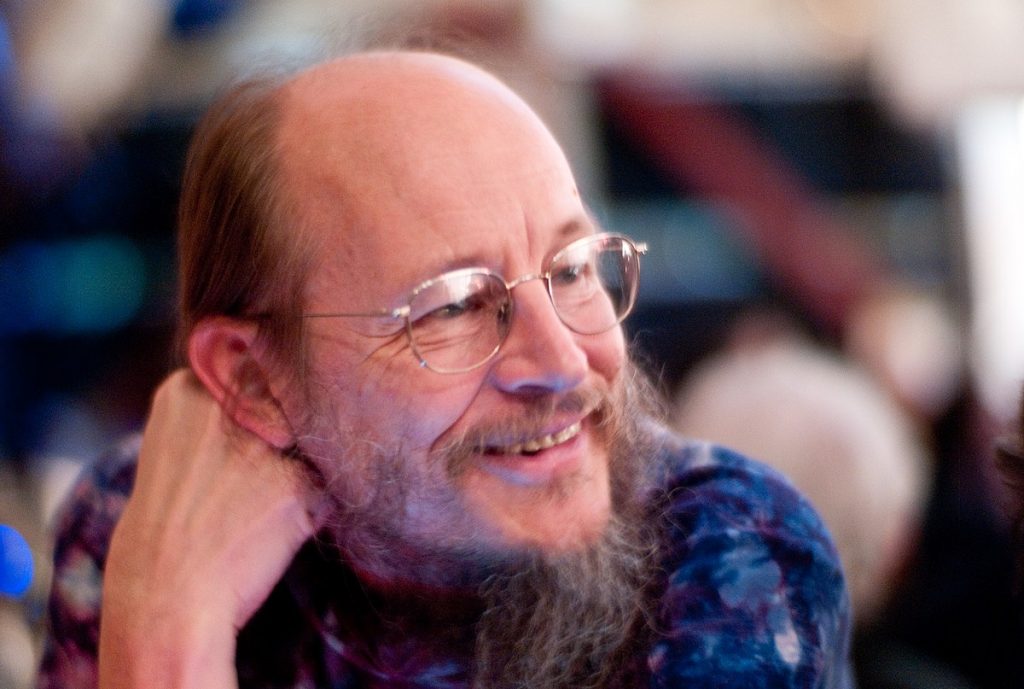
“The Net interprets censorship as damage and routes around it.” -John Gilmore, Co-founder of EFF
Commotion wireless is another free and open source mesh networking platform which combines and extends several open source options including Serval, The OLSRd protocol, and the linux distro OpenWRT, additionally the have developed a web interface, their own daemon, key manager, and service manager. “Commotion is primarily designed to package well-supported, free, open source firmware with default configurations and administrative tools that make it possible for new users to build and maintain a network with minimal outside support.” It is a good option for people with moderate technical skill looking to build larger networks that incorporate both mobile devices and traditional wireless routers and computers. Commotion can be used to provide wireless internet to an area and it can be used to create a closed mesh network for sharing of information and services securely.
Freifunk, German for “free radio” began experimenting in 2003 with mesh networks in Berlin using MobileMesh protocol. A year later they switched to an earlier release OLSR in order to support a wider range of operating systems and decided to test it at a conference called Wizards of OS III with a 25 node network, where a lot of problems with the protocol were discovered leading to routing loops and other problems because proactive protocols require a lot of overhead in order to maintain an accurate map of the network topology and routing tables. By 2006 Freifunk had worked through these issues and released a modified OLSR. Currently many Freifunk networks exist in Germany and Austria, including one with over 500 nodes on the Funkfeuer network. Registration with their network is required to be assigned an IP.
LTE Direct is a feature being implemented by Qualcomm that they have been working on for over 8 years. With it’s low power consumption and range of 500 meters which is greater than wifi, it has the potential to be a great alternative to WIFI for mesh networking with cell phones, unfortunately LTE direct uses the same broadcasting spectrum as conventional cellullar radios, so do not expect it to be available for the open source mesh networking community, although it has a lot of promise for node proximity uses. While there is currently no deployment standard for 5G (fifth generation wireless systems), a look to the future of mobile technology appears very promising. In late 2016 Qualcomm designed a 5G modem chip that operates in the 28GHz band (millimeter wave) and also supports 800 MHz boasts a peak download speed of over 35 Gb/s. Look for 5G to roll out around 2020, and expect it to be available in a lot more devices than just mobile phones.

Gotenna is a product that connects to your smartphone with bluetooth to provide messaging services up to 4 miles between devices without a signal from a cell tower. LINC: The 22 channel (FRS/GMRS) walkie talkie MotoMod designed for the Moto Z but compatible with other bluetooth capable devices, offers a range of 5 miles and supports 1 to 1 and group voice and text, SOS for emergencies, GPS, NOAA weather band, and it can also communicate with other radios using a radio-over-IP gateway. Products like the Delorme Inreach Explorer can be useful in remote areas. The Explorer is a device for two way off grid text messaging digital compass, barometric altimeter and accelerometer odometer and displays useful trip statistics while in the field, such as trip time, max speed, moving average, trip distance. and has GPS accurate to 5 meters, 100% global coverage via the Iridium satellite network. With a $10 Raspberry Pi Zero W and a little computer knowhow one can solve a lot of wireless communication issues in a geographically localized area as well.
Are you preparing for a natural disaster where you may become trapped or displaced? Personal Locator Beacons (Referred to as PLBs), Are portable transmitters that emit a signal (usually 5 watts) at 406 MHz which is monitored in the US by NOAA (National Oceanic and Atmospheric Administration) and the AFRCC (Air Force Rescue Coordination Center). They communicate with COSPAS-SARSAT which is a satellite network operated by several countries. SARSAT stands for Search and Rescue Satellite Aided Tracking. They monitor other signals as well, for example aircraft in the form of ELTs (Emergency Locator Transmitter), or Ships with an emergency position-indicating radio beacon or EPIRB.

If you don’t consider Morse code to be a digital mode, then the first digital mode was RTTY. Morkrum systems, were installed in 1910 on postal lines between New York and Boston, which provided the first way to send typed text from one place to another digitally, it would not be long before radio waves would be used to do the same thing. RTTY was the first digital mode to really gain wide spread acceptance, and people still use it to communicate today, although most use computers to decode the signal instead of dedicated RTTY devices. Commercial RTTY systems didn’t come into common use until about 1932 but the US Navy successfully tested such communication between land and air a whole 10 years earlier. By the beginning of WWII it became the primary means of distribution for news agencies. Each key-stroke on a teleprinter produces a 5 bit character. This is sent with a start bit and followed with another start bit stop bit. This pattern is recognized by the receiving teleprinter and converted for reading.
The 5 bits only allow for 32 spaces, which fails to accommodate all 26 letters, 10 numbers, basic punctuation, spaces, etc. This is overcome by giving the teleprinter two states. The first state is unshifted in which letters can be typed, and the second is shifted and used for numbers and symbols. Wireless facsimile transmission was occurring around this same period. Starting with RCA in 1924 when a photograph of president Calvin Coolidge was sent from New York to London. In the late 40s radiofax receivers were sized down to sufficiently fit under the dash in Western Union’s Telecars. By the 1960s satellites were used to send faxes. The internet has since greatly reduced the demand for both wired and wireless fax. AMTOR was developed as a specialized RTTY mode which incorporated some error correction, and remains relatively simple, which makes it perform well even in poor HF conditions. AMTOR is rarely used today.
Packet radio was originally intended to increase transmission speeds, but it was soon discovered that it can be used to send more than just text, it has been used to send small computer files, remotely control digital systems, and transmit other types of digital information that RTTY is just not capable of. Packet radio has been used to create wireless ad hoc computer networks. Packet uses the link layer protocol AX 25 which is a derivative of the wired protocol X 25. AX 25 was developed in the 1970s and includes a digipeater field to allow for packet stations to act as repeaters to extend the range of transmission. Station identification of sender and recipient is contained in every packet sent. Throughout the 70s DARPA worked with the military and other organizations using packet radio to develop the precursor to things like internet protocol, and successfully connected with ARPNET SATNET and other networks with speeds up to 400kb/s by the mid 70s CSMA protocols were developed which would later lead to ethernet technology. By the mid 80s TNCs (Terminal Node Controller) became widely available in kit form, and today you can buy handheld radios that have built in TNCs that you can plug right into a computer . Packet is the most common for emergency communications (EMCOMM) despite it’s limited range.

PACTOR was released to the public in 1991. As an evolution to both Packet and AMTOR (PACket/amTOR), it aimed to improve the reception of data when the signal was weak or noisy, combining bandwidth efficiency of Packet, and the error correction and automatic repeat requests of AMTOR. Due to a monopoly by the German company SCS, the cost of newer proprietary PACTOR equipment continues to be high, which prevents a lot of people from using the technology. Since computer motherboards began shipping with sound cards built on, radio communication using digital modes has become much more popular. There is a wide range of decoding software available depending on your needs, but most use a visual “waterfall” to assist with tuning. There are newer modes such as PSK31 (Phase shift keying 31 baud) which was created in 1998 and built off of Motorola’s EVM technology by introducing 180 degree phase shifting. It is typically implemented over single side band radios and has the advantage of not requiring high power or large antennae. Despite this advantage PSK31 is not suitable for sending larger blocks of data due to it’s slow speed and limited error correction. There are other PSK modes randing from 5 or 10 baud up to PSK63. There are other lesser used digital modes as well, but I have provided a general history of the most popular. Ask yourself these questions. Will you be able to provide email services over the radio for your local hospital? Can you assist your local Emergency Operations Center (EOC) with digital transmissions? Will you recognize the tones produced by these different modes if you hear them coming out of your radio’s speaker?

No matter what kind of radio you are using, when using voice, proper radio etiquette and voice procedure should be observed at all times to ensure the airwaves remain available for everyone’s use and that you communicate effectively. A radio operator cannot speak and listen at the same time on the same frequency. Try to pause before broadcasting a response. Refrain from transmission of sensitive information. Remember that anyone within range can eavesdrop on your conversation. Routinely test your equipment to be sure that you broadcast and receive clearly. When broadcasting, address the person the transmission is meant for (i.e. “Calling Whiskey Tango Foxtrot, this is Four Sierra Hotel Tango Foxtrot, please respond.”) This will help the operator you are trying to reach prepare to receive your message and discern it from background chatter, as well as let them know who the message is coming from.
The international radio language is English and voice broadcasts should be conducted in English. Keep your message concise, precise and clear. Take extra care to pronounce words especially if they rhyme with other words. If a word is not understood use the phonetic alphabet below to spell the word. Keep transmissions to about one or two sentences in length, in case somebody else wants to respond to something you have broadcast. If you broadcast something that may need to be written down, allow time between transmissions for that to occur. Avoid unnecessary detail, but don’t sacrifice clarity and completeness.When you have finished speaking use “clear” “over” or “[call sign] out”. When you have received a message, acknowledging the recipient with “copy” is preferred, although alternative such as “received” “acknowledged” or “roger” are generally understood.

If there is a lot of traffic on a frequency and you have an emergency broadcast “break break” is general a good way to clear the frequency for you to broadcast, but only do this if your message is a priority. If you acknowledge the broadcast but are unable to respond, a simple “standby” will convey this. If you did not understand the message acknowledge receipt with “repeat” or “say again”. In case of interference, unknown condition of your equipment, or a delay in response, you may want to confirm if your message was received. You could ask “how do you copy?” or shorten it to just “how copy?”. The response would be “loud and clear”, “lima charlie”, or “copy [followed by a rating of transmission quality on a 5 scale]” (example: “copy 2 of 5” if there was a high level of interference). If you have just turned your radio on you may ask anyone listening for a “radio check” to get a transmission quality assessment as well.
Radio communication can be very beneficial to situational awareness in a disaster. Knowing who uses which frequencies, and the limitations of your radio will help you prepare to stay informed of what is going on should other means of communication become unavailable. Fortunately there are many licensed amateur radio users who have already prepared a plan for communication continuity. Later in this article will be a list of frequencies to use in an emergency, separated according to which type of radio you are using. In addition to broadcast frequencies, there are other frequencies that could prove beneficial to preparedness minded people, such as national traffic system networks, ARES (Amateur Radio Emergency Service) and RACES (Radio Amateur Civil Emergency Service) on high frequency, etc. You can also monitor local VHF and UHF repeaters just to name a few.

A lot of preparedness minded individuals start with a 2 meter handheld like the Baofeng UV-5R, and they are great for person to person communication for a few miles line of sight. Keep in mind in a grid down situation, repeaters may not be working. They offer a very wide range of frequencies, including commercial FM, as well as 136-174 MHz and 400-480 MHz, Including the MURS GMRS and FRS channels, so you can communicate with the cheap walkie talkies you might find in the sporting good section of your local store. Additionally, you can monitor NOAA for weather, check marine bands, and provided you understand the legal risks, even monitor local emergency services. Obviously, if you are going to go any deeper down the rabbit hole than a basic dual band handheld for emergencies or as a replacement for a store-bought plastic walkie talkie, 4SHTF recommends getting the technician and general license, not so much for the license, but for the knowledge.
So, you purchased the UV-5R, because it was a nice robust, feature rich radio for the price? The first step I want you to do, is put it back down and go spend a few more dollars on a USB programming cable for it. Once you have the USB cable, power up your computer and click here to download a copy of a program called CHIRP. Once you have installed CHIRP, you can go to YouTube (although I may make a video tutorial at a later date and link it here) and search for “how to program UV 5R with CHIRP” and find MANY videos explaining the process. Once you have become acclimated to the software, use the list of frequencies in this article to program useful channels into your new radio. Some common upgrades users make is to add a larger battery and a larger antenna. Understanding the limitations of range these radios have without a repeater, they can still be an invaluable communications resource for nearby members of a mutual aide group, or as a receiver to keep informed.

Let’s take some time to clear up some of the jargon. Different radio channels communicate on different frequencies of radio waves which are measured in Millihertz. Sometimes you will see Gigahertz or GHz which is 1,000 Millihertz or MHz which is 1,000,000 Kilohertz or kHz which is 1,000,000,000 Hertz Hz which is one cycle per second of a frequency. For example instead of saying the UV5R transceives at 144,000 kHz (2 meter), it is shortened to 144 MHz. High frequency, commonly abbreviated “HF”, broadcasts between 3 and 30MHz, Very high frequency or VHF between 30 and 300 MHz, and Ultra high frequency or UHF between 300 and 3,000 MHz. Citizen’s band or CB, broadcasts on channels 1 through 40 between 26.965 and 27.405 MHz. Transmitters only broadcast they do not receive. Receivers only receive, they do not broadcast. Transceiver does both. A repeater receives and broadcasts a signal in order to overcome limitations such as curvature of earth or weak broadcast strength to increase the effective range of a radio.
Family Radio service or FRS is a UHF band, or group of frequency ranges between 462.5625 and 467.7125 and comprised of 14 channels. The first 7 of which are shared with GMRS. General Mobile Radio Service, unlike CB or FRS requires a license to use and extends into the 462.725 MHz range. GMRS frequency 462.675 in particular and a few others should only be used for emergencies if you are in Alaska or Canada. Marine band operates in VHF between 156.050 and 162.025 MHz, and some channels are restricted. There are many other frequencies used for other purposes and obtaining the technician and general amateur radio licenses is a great way to familiarize yourself with them. Have you heard the terms simplex or duplex? Duplex means transmit and receive on different frequencies despite the radio being on the same “channel” as opposed to Simplex which transmits on the same frequency as it receives.

Channel Frequency
FRS 1 462.5625
FRS 2 462.5875
FRS 3 462.6125
FRS 4 462.6375
FRS 5 462.6625
FRS 6 462.6875
FRS 7 462.7125
FRS 8 467.5625
FRS 9 467.5875
FRS 10 467.6125
FRS 11 467.6375
FRS 12 467.6625
FRS 13 467.6875
FRS 14 467.7125
GMRS15 462.55
GMRS16 462.575
GMRS17 462.6
GMRS18 462.625
GMRS19 462.65
GMRS20 462.675
GMRS21 462.7
GMRS22 462.725
GMR15R 462.55
GMR16R 462.575
GMR17R 462.6
GMR18R 462.625
GMR19R 462.65
GMR20R 462.675
GMR21R 462.7
GMR22R 462.725
PMR 1 446.0063
PMR 2 446.0188
PMR 3 446.0313
PMR 4 446.0438
PMR 5 446.0563
PMR 6 446.0688
PMR 7 446.0813
PMR 8 446.0938
MURS 1 151.82
MURS 2 151.88
MURS 3 151.94
MURS 4 154.57
MURS 5 154.6
BUSRED 151.625
BUSPUR 151.955
MAR01A 156.05
MAR03A 156.15
MAR05A 156.25
6-Mar 156.3
MAR07A 156.35
8-Mar 156.4
9-Mar 156.45
10-Mar 156.5
11-Mar 156.55
12-Mar 156.6
13-Mar 156.65
14-Mar 156.7
15-Mar 156.75
16-Mar 156.8
17-Mar 156.85
MAR18A 156.9
MAR19A 156.95
MAR20A 157
MAR21A 157.05
MAR22A 157.1
MAR23A 157.15
Mar-62 156.125
MAR63A 156.175
MAR65A 156.275
MAR66A 156.325
Mar-67 156.375
Mar-68 156.425
Mar-69 156.475
Mar-71 156.575
Mar-72 156.625
Mar-73 156.675
Mar-74 156.725
Mar-75 156.775
Mar-76 156.825
Mar-77 156.875
MAR78A 156.925
MAR79A 156.975
MAR80A 157.025
MAR81A 157.075
MAR88A 157.425
WX 1 162.55
WX 2 162.4
WX 3 162.475
WX 4 162.425
WX 5 162.45
WX 6 162.5
WX 7 162.525
SAREMT 155.16
HAM 42 146.42
HAM 52 146.52
HAM 55 146.55
HAMUHF 446
HAM U3 446.03 NATO Phonetic Alphabet and Morse Code
[A]lpha | . _ [B]ravo | _ . . . [C]harlie | _ . _ . [D]elta | _ . . [E]cho | . [F]oxtrot | . . _ . [Golf] | _ _ . [H]otel | . . . . [I]ndia | . . [J]uliet | . _ _ _ [K]ilo | _ . _ [L]ima | . _ . . [M]ike | _ _ [N]ovember | _ . [O]scar | _ _ _ [P]apa | . _ _ . [Q]uebec | _ _ . _ [R]omeo | . _ . [S]ierra | . . . [T]ango | _ [U]niform | . . _ [V]ictor | . . . _ [W]hiskey | . _ _ [X]ray | _ . . _ [Y]ankee | _ . _ _ [Z]ulu | _ _ . . 0 _ _ _ _ _ 1 . _ _ _ _ 2 . . _ _ _ 3 . . . _ _ 4 . . . . _ 5 . . . . . 6 _ . . . . 7 _ _ . . . 8 _ _ _ . . 9 _ _ _ _ .
CB/Ham Ten Codes
10-1 Receiving Poorly
10-2 Receiving Well
10-3 Stop Transmitting
10-4 Ok, Message Received
10-5 Relay Message
10-6 Busy, Stand By
10-7 Out of Service, Leaving Air
10-8 In Service, subject to call
10-9 Repeat Message
10-10 Transmission Completed, Standing By
10-11 Talking too Rapidly
10-12 Visitors Present
10-13 Advise weather/road conditions
10-16 Make Pickup at…
10-17 Urgent Business
10-18 Anything for us?
10-19 Nothing for you, return to base
10-20 My Location is ……… or What’s your Location?
10-21 Call by Telephone
10-22 Report in Person to _____
10-23 Stand by
10-24 Completed last assignment
10-25 Can you Contact ______
10-26 Disregard Last Information/Cancel Last Message/Ignore
10-27 I am moving to Channel ___
10-28 Identify your station
10-29 Time is up for contact
10-30 Does not conform to FCC Rules
10-32 I will give you a radio check
10-33 Emergency Traffic at this station
10-34 Trouble at this station, help needed
10-35 Confidential Information
10-36 Correct Time is _____
10-38 Ambulance needed at _____
10-39 Your message delivered
10-41 Please tune to channel ___
10-42 Traffic Accident at _____
10-43 Traffic tie-up at _____
10-44 I have a message for you (or ____)
10-45 All units within range please report
10-50 Break Channel
10-62 Unable to copy, use phone
10-62sl unable to copy on AM, use Sideband Lower (not an official code)
10-62su unable to copy on AM, use Sideband Upper (not an official code)
10-65 Awaiting your next message/assignment
10-67 All units comply
10-70 Fire at _____
10-73 Speed Trap at _____
10-75 You are causing interference
10-77 Negative Contact
10-84 My telephone number is ____
10-85 My address is _____
10-91 Talk closer to the Mike
10-92 Your transmitter is out of adjustment
10-93 Check my frequency on this channel
10-94 Please give me a long count
10-95 Transmit dead carrier for 5 sec.
10-99 Mission completed, all units secure
10-100 Need to go to Bathroom
10-200 Police needed at _____