What is Cybersecurity and Why Does It Matter?
Cybersecurity, at its core, refers to the protection of computer systems, networks, and data from theft, damage, or unauthorized access. While it’s a term most often associated with corporate IT or government agencies, its relevance extends deeply into individual preparedness and survival planning. In a world increasingly reliant on technology, the ability to safeguard digital assets is as critical as stocking food or purifying water. For preppers, cybersecurity is not just about avoiding inconvenience—it’s about protecting the systems that underpin modern life and survival.
Cyber threats take many forms, from phishing attacks and ransomware to more insidious tactics like social engineering and critical infrastructure hacking. These threats can cause cascading failures that disrupt access to essential services such as power grids, financial systems, and communications. Imagine your preparedness plans being undermined because a power outage caused by a cyberattack disrupts your ability to access stored resources or communicate with your mutual assistance group. Cybersecurity is no longer optional; it’s a pillar of resilience.
Real-world examples illustrate the devastating impacts of cybersecurity failures. One notable case is the 2021 Colonial Pipeline ransomware attack, which led to fuel shortages across the southeastern United States. Another occurred in 2015 when a coordinated cyberattack on Ukraine’s power grid left over 200,000 people without electricity during winter—a chilling reminder of how vulnerable critical infrastructure can be. Even personal examples, such as identity theft or unauthorized bank transactions, demonstrate the pervasive nature of cyber risks in daily life.
For preppers, cybersecurity becomes even more critical when we recognize the role technology plays in our emergency planning. Online banking might manage funds for stockpiling supplies. Digital maps and apps often assist with navigation and logistical planning. Communication relies heavily on digital devices, from smartphones to radios connected via Wi-Fi. A single breach could compromise months, if not years, of meticulous preparation.
Integrating cybersecurity into your emergency planning is about more than just installing antivirus software. It requires a proactive approach to identifying vulnerabilities, protecting sensitive information, and understanding the evolving nature of threats. By addressing cybersecurity as part of a holistic preparedness strategy, you’re not just protecting your devices—you’re ensuring the continuity of your plans in an increasingly interconnected and uncertain world.

Identifying Indicators of Compromise: How to Spot a Cyber Threat
In cybersecurity, an indicator of compromise (IoC) refers to the telltale signs that your system or network may be under threat or has already been compromised. For preppers, learning to recognize these warning signals is essential to maintaining operational security in the digital realm. Just as you’d spot physical signs of trouble—like a broken lock or unusual tracks near your property—you need to develop a keen awareness of irregularities in your devices and networks.
Recognizing Unusual Behavior in Devices and Networks
One of the first steps in spotting a cyber threat is knowing what “normal” looks like for your devices and network. This involves monitoring performance metrics like battery life, data usage, and processing speeds. Unusual behaviors—such as a device overheating, apps crashing unexpectedly, or a sudden spike in data usage—can signal malware or unauthorized activity.
On your network, pay attention to unknown devices connecting to your Wi-Fi, slow internet speeds without explanation, or unfamiliar IP addresses in your router’s admin logs. These anomalies may indicate unauthorized access or malicious actors probing for vulnerabilities.
Signs of Malware, Phishing, or Ransomware Attacks
Cyber threats often present specific symptoms:
- Malware: Pop-ups, sluggish performance, unauthorized app installations, or files disappearing are classic signs. Malware may also redirect you to strange websites or prevent access to antivirus programs.
- Phishing: If you receive emails, messages, or calls asking for sensitive information or urging you to click on suspicious links, it’s likely a phishing attempt. These often mimic legitimate organizations to exploit your trust.
- Ransomware: This particularly aggressive threat locks you out of your system or encrypts your files. A ransom demand, typically payable in cryptocurrency, follows. If you see messages claiming your files are inaccessible unless payment is made, you’re likely facing ransomware.
Tools for Monitoring System Health and Detecting Intrusions
Just as you’d use tools to fortify your home or assess a vehicle’s condition, you need digital tools to monitor system health. Antivirus software, firewalls, and intrusion detection systems (IDS) are essential. Some popular options include:
- Antivirus programs like Norton, McAfee, or Bitdefender, which actively scan for malicious files.
- Firewalls that block unauthorized access to your devices and network.
- Intrusion detection systems like Snort or OSSEC, which alert you to suspicious activity.
- Network monitoring tools such as Wireshark or Fing, which help you identify unauthorized devices or unusual traffic patterns.
Additionally, enabling notifications for account logins or password changes can help you quickly spot unauthorized access.
The Importance of Staying Vigilant Against Evolving Threats
Cyber threats evolve rapidly, with attackers constantly developing new techniques to evade detection. Vigilance is your best defense. Regularly update your software and devices to patch known vulnerabilities. Familiarize yourself with emerging threats by following reputable cybersecurity news sources. For example, knowing about trends like deepfake scams or advanced ransomware strains can help you anticipate potential risks.
It’s also important to trust your instincts. If something feels off—a slow-loading website, an unexpected email attachment, or a strange notification—take a moment to investigate. Disconnect from the internet if necessary, and consult your cybersecurity tools or seek expert advice.
Being able to identify indicators of compromise is not about paranoia—it’s about being prepared. Recognizing the signs of a cyber threat early can mean the difference between a minor inconvenience and a major disaster that undermines your entire preparedness strategy. Stay observant, stay informed, and treat your digital security with the same seriousness as any other aspect of your emergency planning.

The Role of Encryption in Safeguarding Your Communications
In today’s interconnected world, encryption is one of the most powerful tools available for protecting sensitive data. For preppers, maintaining secure communications is not just about privacy but also about survival. Whether you’re sharing plans with a mutual assistance group (MAG) or storing critical files, encryption ensures that your information remains confidential and out of the hands of cybercriminals or other malicious actors.
What Is Encryption and How Does It Protect Sensitive Data?
Encryption is the process of converting readable information into an encoded format that can only be accessed by someone with the correct decryption key. This ensures that even if unauthorized individuals intercept the data, they won’t be able to understand or use it.
For example, if you’re sending a message to a fellow prepper about a planned bug-out route, encryption ensures that the details are scrambled during transmission. Without the key to decrypt the message, it’s just a jumble of meaningless characters to anyone who intercepts it. Encryption safeguards sensitive communications and files from being exploited, tampered with, or leaked.
Tools for Encrypting Emails, Messages, and Files
Numerous tools make encryption accessible and effective, even for those without a technical background. Here are some commonly used solutions:
- Email Encryption: Services like ProtonMail or Tutanota offer built-in encryption for emails. For more customization, PGP (Pretty Good Privacy) can be used with email clients like Thunderbird to encrypt emails manually.
- Messaging Apps: End-to-end encrypted messaging platforms, such as Signal, WhatsApp, or Telegram (when secret chats are enabled), ensure that only the intended sender and recipient can read the messages.
- File Encryption: Tools like VeraCrypt or BitLocker allow you to encrypt entire drives or specific files on your computer. For quick file encryption, 7-Zip offers the ability to password-protect archives using AES-256 encryption.
- Encrypted Cloud Storage: Platforms like Tresorit or Sync.com enable you to store sensitive files in the cloud with encryption, so your data remains secure even if the provider’s servers are compromised.
The Benefits of End-to-End Encryption for Preppers
End-to-end encryption (E2EE) is a method of encrypting data so that only the communicating users—sender and receiver—can access the content. No third party, not even the service provider, can decipher the data. This is crucial for preppers because it eliminates the risk of sensitive information being intercepted during transmission or exploited by service providers.
For instance, when coordinating with your MAG, using E2EE messaging ensures that plans for resource sharing or emergency meet-ups remain confidential. Even if someone intercepts the communication or hacks the messaging service, they won’t be able to access the contents of the messages.
E2EE is particularly valuable for protecting against mass surveillance and cyberattacks. It’s the gold standard for secure communication and should be prioritized when choosing tools for digital interaction.
How to Implement Encryption Across Your Devices
Implementing encryption doesn’t have to be daunting. Start with these steps:
- Encrypt Your Devices: Enable full-disk encryption on your devices. Most modern operating systems, like Windows (BitLocker), macOS (FileVault), and Android, offer this feature. On iPhones, encryption is enabled by default when you set a passcode.
- Use Encrypted Apps: Choose apps and services that prioritize encryption. For communication, use platforms like Signal or ProtonMail. For file storage, opt for encrypted drives or cloud services.
- Secure Your Keys: Encryption is only as strong as the security of your keys. Use strong, unique passwords for encrypted files and accounts, and consider using a password manager to keep track of them securely.
- Keep Software Updated: Encryption tools are constantly evolving to stay ahead of cyber threats. Regularly update your software to benefit from the latest security enhancements.
- Practice Good Digital Hygiene: Avoid sharing passwords or decryption keys over insecure channels. Always verify the authenticity of recipients before sharing encrypted information.
Why Encryption Matters for Preppers
In a world where data breaches and surveillance are increasingly common, encryption empowers you to communicate, store, and share information securely. For preppers, it’s about more than just privacy; it’s about maintaining an operational advantage. Whether protecting sensitive plans, preserving personal data, or ensuring uninterrupted communication, encryption is an indispensable part of any preparedness strategy.
By integrating encryption into your digital security practices, you can safeguard your communications and data against both current and emerging threats, ensuring that your preparations remain robust and secure.

Securing Access Points: Passwords, Two-Factor Authentication, and Best Practices
Your access points—whether they’re online accounts, home networks, or devices—are like the doors and gates to your digital world. Securing them is critical, especially for preppers who rely on secure communication and data storage. Cybercriminals often target weak access points as their first line of attack, so establishing robust defenses is a must.
Creating Strong and Unique Passwords for Critical Accounts
Passwords are your first line of defense. A weak or reused password is akin to leaving your front door unlocked, inviting potential breaches. Here’s how to strengthen this barrier:
- Avoid Common Password Pitfalls: Do not use easily guessable passwords like “123456,” “password,” or your name. Avoid using dictionary words, predictable phrases, or personal information such as birthdays.
- Make It Complex but Memorable: A strong password should be at least 12-16 characters long and include a mix of uppercase and lowercase letters, numbers, and special characters. For example, a password like
F!r3w@11Sec#1is both strong and unique. - Use Passphrases: Passphrases can be both strong and easier to remember. For instance,
BearsEatFish!2023is long, complex, and simple to recall.
How to Effectively Use Password Managers
Managing multiple strong passwords can be challenging, but password managers simplify this task. These tools securely store your passwords, allowing you to use unique and complex combinations without the need to memorize each one. Popular options include LastPass, Dashlane, and Bitwarden.
- Key Features of Password Managers:
- Store all your passwords securely in an encrypted vault.
- Generate strong, unique passwords for each account.
- Autofill credentials on websites and apps.
- Master Password: Protect your password manager with a master password that is exceptionally strong and never reused anywhere else. This is your single point of access, so make it count.
- Backups and Syncing: Ensure your password manager is backed up and synced across devices for seamless access while maintaining high security.
Implementing Two-Factor Authentication (2FA) for Added Security
Even the strongest password isn’t foolproof. Two-factor authentication (2FA) adds a second layer of protection by requiring an additional verification step, such as a one-time code or biometric data.
- Types of 2FA:
- SMS-Based: Sends a one-time code to your mobile phone. While convenient, this method is less secure due to the risk of SIM swapping.
- Authenticator Apps: Apps like Google Authenticator or Authy generate time-sensitive codes, offering more security than SMS.
- Hardware Tokens: Devices like YubiKey provide physical authentication, offering the highest level of protection.
- Enable 2FA Where Possible: Most platforms, from email providers to banking apps, now support 2FA. Enable it for any account that holds sensitive information.
Securing Routers and Wi-Fi Networks to Protect Against Breaches
Your router is the gateway to your home network and the devices connected to it. A poorly secured router can serve as an open invitation for attackers.
- Change Default Credentials: Many routers come with default usernames and passwords like “admin” and “password.” Change these immediately to something strong and unique.
- Use WPA3 Encryption: Ensure your Wi-Fi network uses WPA3 encryption for the highest level of security. If WPA3 isn’t available, use WPA2, but avoid outdated protocols like WEP.
- Create a Guest Network: Limit access to your main network by setting up a guest network for visitors. This prevents unauthorized access to critical devices.
- Disable WPS (Wi-Fi Protected Setup): WPS can be exploited by attackers. Turn it off unless you absolutely need it.
- Regular Updates: Keep your router’s firmware up to date to patch security vulnerabilities.
- Network Monitoring: Use tools to monitor connected devices and detect unauthorized access. Many modern routers come with built-in apps for this purpose.
Why Securing Access Points Matters for Preppers
For preppers, securing access points is about more than just protecting digital data. It’s about ensuring that your operational plans, sensitive information, and communications remain uncompromised during emergencies. A breach could lead to stolen resources, disrupted plans, or even physical threats if your location or preparedness efforts are exposed.
By combining strong passwords, the use of password managers, robust 2FA, and secure network practices, you create a formidable barrier against cyber threats. In a world where cybercrime continues to evolve, these measures aren’t optional—they’re essential.

The Human Element: Social Engineering and Protecting Against Scams
When it comes to cybersecurity, the weakest link often isn’t technology—it’s people. Social engineering exploits human behavior to manipulate individuals into revealing sensitive information or performing actions that compromise security. For preppers, protecting against these tactics is crucial, as a single misstep could expose your plans, resources, or personal safety.
What Is Social Engineering?
Social engineering refers to the psychological manipulation of individuals to gain unauthorized access to systems, data, or resources. Unlike technical hacks, social engineering relies on exploiting trust, fear, or curiosity to trick individuals into divulging sensitive information or bypassing security protocols.
Cybercriminals use social engineering to bypass even the most secure systems. Instead of hacking software, they “hack” people. A convincing email, a friendly phone call, or a fake emergency scenario can be enough to gain access to vital information or resources.
Common Social Engineering Tactics
- Phishing
Phishing is one of the most prevalent social engineering tactics. Attackers send fraudulent emails, texts, or messages that appear to come from trusted sources, such as banks, colleagues, or service providers. These messages often contain malicious links or attachments designed to steal login credentials or install malware. - Pretexting
Pretexting involves creating a fabricated scenario to gain your trust and extract information. For instance, an attacker may pose as a customer service representative and request account details under the guise of resolving an issue. - Baiting
Baiting uses tempting offers or intriguing downloads to lure victims. For example, an attacker might offer a “free” eBook or software download, which is actually embedded with malware. - Tailgating or Piggybacking
In physical spaces, social engineers may follow authorized individuals into secure areas without proper credentials, exploiting human politeness or carelessness. - Quid Pro Quo Attacks
These involve offering something in exchange for information. For instance, an attacker may claim to be from tech support and offer to fix a “problem” in exchange for access to your device.
Educating Yourself and Your Group to Recognize Scams
Awareness is your strongest defense against social engineering. By understanding how these tactics work, you can build resistance to manipulation. Here’s how to protect yourself and your group:
- Recognize Red Flags: Suspicious requests, grammatical errors in emails, unexpected attachments, or unsolicited links are all signs of potential social engineering attempts. Always verify the source before taking any action.
- Verify Identities: If someone contacts you claiming to represent a company or authority, don’t rely on the contact information they provide. Use official websites or trusted sources to confirm their identity.
- Pause and Evaluate: Social engineers often create a sense of urgency to pressure victims into acting without thinking. If a request feels rushed or overly emotional, take a moment to assess its legitimacy.
- Educate Your Group: If you have a mutual assistance group (MAG) or other network, train everyone to recognize and report social engineering attempts. A compromised group member can become an unwitting entry point for attackers.
- Use Multifactor Verification: For sensitive information, adopt a “trust but verify” policy. Always double-check any requests for personal or group data through a secondary communication channel.
Scenarios Where Social Engineering Could Compromise Your Prepper Plans
- Impersonation of a Group Member
An attacker could impersonate a trusted member of your preparedness group, requesting sensitive information about your supplies, plans, or location. - Fake Emergency Alerts
Cybercriminals might send fake emergency warnings designed to redirect your actions. For instance, a false evacuation order could expose your location or divert your resources. - Equipment Fraud
Scammers may offer prepper supplies or tools at unbelievable prices, only to deliver subpar products—or nothing at all. - Phishing for Mutual Aid Contacts
If your group shares resources or communicates online, phishing emails could target group members to compromise your network.
Practical Steps to Stay Protected
- Establish Verification Protocols: Set up verification questions or codes within your group to ensure that communications are authentic. This can be as simple as sharing a password or key phrase during calls or emails.
- Limit Information Sharing: Share sensitive details about your plans, resources, and location only with trusted individuals—and only when necessary. The less information attackers can access, the harder it will be to target you.
- Invest in Secure Communication Tools: Use encrypted messaging apps for group communication to protect against unauthorized access.
- Report Suspicious Activity: Create a culture of vigilance in your group. Encourage members to report anything unusual, even if it seems minor. Prompt action can prevent larger breaches.
Social engineering is a reminder that cybersecurity isn’t just about firewalls and encryption. It’s about cultivating awareness and caution in yourself and your community. By understanding these tactics and implementing protective measures, you can reduce the risks to your preparedness efforts and stay one step ahead of potential threats.

Connecting Your Home to the Rest of the World: Network Security, VPNs, and Offline Backups
In the digital age, even the most self-reliant prepper often relies on connectivity for information, communication, and coordination. However, connecting your home to the rest of the world comes with its share of risks, especially when security lapses could compromise your preparedness. By focusing on network security, online privacy, and robust data protection, you can minimize vulnerabilities and stay connected without jeopardizing your plans.
Setting Up Secure Home Networks
The foundation of online safety begins with a well-secured home network. A poorly protected Wi-Fi network can serve as an open door for hackers to infiltrate your devices, access sensitive data, or disrupt your systems. Here’s how to lock down your home network:
- Use Strong Router Credentials: Change the default username and password for your router. Default credentials are often easily guessable and can be found online.
- Enable WPA3 Encryption: WPA3 is the latest and most secure Wi-Fi encryption protocol. If your router supports it, make sure it’s enabled to protect your network traffic.
- Create a Guest Network: If visitors need internet access, use a separate guest network with limited permissions. This prevents unauthorized devices from accessing your main network.
- Disable Remote Management and Unnecessary Features: Many routers have remote access and other features that could be exploited if left enabled. Turn off anything you don’t actively use.
- Regularly Update Firmware: Keep your router’s firmware up to date to patch security vulnerabilities. Many modern routers offer automatic updates to simplify this process.
- Monitor Connected Devices: Use your router’s admin panel or network monitoring tools to review which devices are connected. Immediately remove any unauthorized devices.
Choosing and Using a Reliable VPN for Online Privacy
A Virtual Private Network (VPN) adds a vital layer of security by encrypting your internet traffic and masking your IP address. This is especially important when using public networks or accessing sensitive information. For preppers, VPNs can provide privacy, prevent tracking, and secure communications.
- Selecting a VPN: Choose a reputable provider with a strict no-logs policy, high encryption standards, and a wide range of server locations. Paid services generally offer better privacy and reliability than free ones.
- When to Use a VPN: A VPN is essential when accessing public Wi-Fi networks, browsing sensitive topics, or communicating with your preparedness group. It can also help you bypass internet restrictions in emergencies.
- Integrating a VPN into Your Network: Some routers allow VPN integration, securing all devices connected to your network. This ensures constant protection without manually activating the VPN on each device.
Backing Up Critical Data Offline
While cloud storage is convenient, it isn’t foolproof. Cyberattacks, outages, or government censorship could make your data inaccessible when you need it most. Offline backups are essential for preserving critical files like emergency plans, family records, and preparedness resources.
- Choose Reliable Storage Media: External hard drives, USB drives, and write-protected SD cards are excellent choices. For long-term storage, consider optical discs like DVDs or Blu-rays.
- Create Redundant Backups: Maintain multiple copies of your data in separate physical locations. This protects against loss or damage to a single backup.
- Use Encryption: Encrypt your backups to prevent unauthorized access if the storage media is lost or stolen. Tools like VeraCrypt or BitLocker can help you secure files.
- Organize and Test Backups: Keep your backups well-organized and regularly test them to ensure data integrity. A backup is useless if it fails when you need it most.
Ensuring Network Stability in a Grid-Down Scenario
Preparedness often involves considering scenarios where the grid may fail. In such cases, maintaining even basic connectivity can be a challenge. Plan ahead to ensure your network is resilient:
- Invest in Backup Power Solutions: Equip your router and modem with an uninterruptible power supply (UPS) or a small generator to maintain internet access during outages.
- Plan for Alternate Connectivity: Have a mobile hotspot or satellite internet service as a backup. These options can provide limited connectivity even if your main ISP is offline.
- Download Critical Information: Save important resources, maps, and manuals offline so they remain accessible without an internet connection.
- Use Mesh Networks: In community settings, mesh networking devices can create local networks independent of traditional ISPs. These networks allow communication and file sharing even if the internet is unavailable.
Staying Vigilant
Securing your home’s connection to the wider world is a dynamic process. As new threats emerge, you’ll need to adapt your strategies to stay protected. Regularly review your network security, update your practices, and remain alert for signs of intrusion. By combining robust network security, effective use of VPNs, and offline backups, you can maintain the benefits of connectivity without compromising your safety or preparedness.
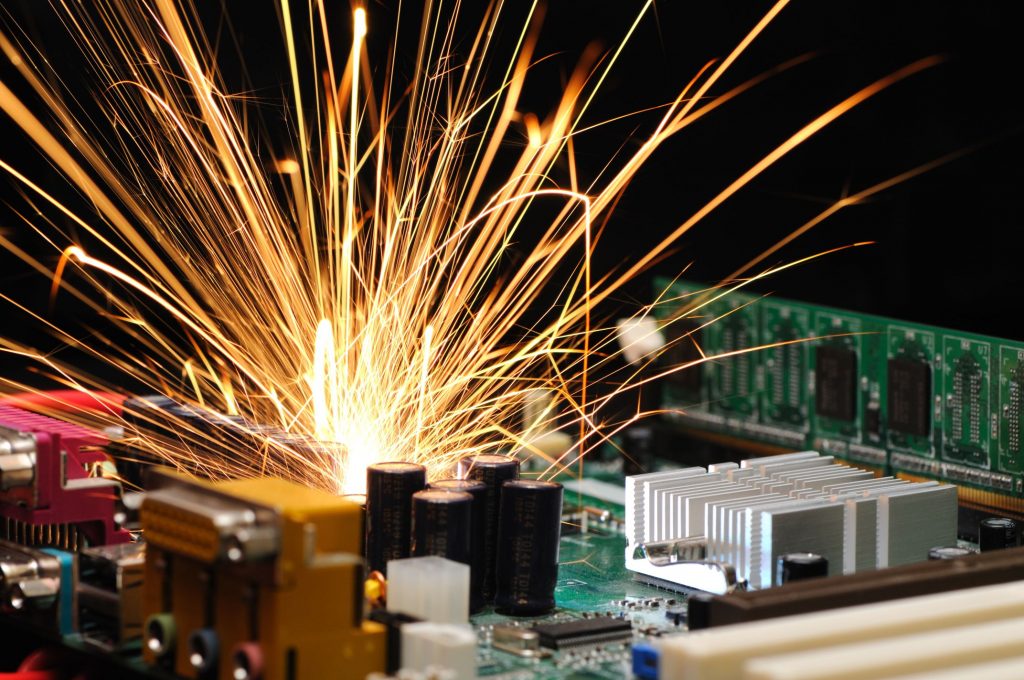
The Role of Faraday Cages in Protecting Electronics from EMPs and Hacking
Faraday cages, named after scientist Michael Faraday, are an essential tool for preppers aiming to protect critical electronics from electromagnetic pulses (EMPs) and certain types of cyber threats. These simple yet effective enclosures can shield your devices from devastating surges of electromagnetic energy while adding a layer of physical protection against hacking attempts. Understanding how Faraday cages work and integrating them into your preparedness strategy ensures your equipment remains operational when you need it most.
Understanding How Faraday Cages Work
A Faraday cage is essentially an enclosure made from conductive material that blocks external static and non-static electric fields. It operates by redistributing electrical charges along its surface, effectively neutralizing the effect of incoming electromagnetic waves inside the enclosure.
- Key Components: The effectiveness of a Faraday cage depends on the continuity of the conductive material (usually metal) and the absence of gaps or holes larger than the wavelength of the electromagnetic signal being blocked.
- Common Designs: Faraday cages can range from simple metal-lined boxes to sophisticated enclosures designed for industrial or military use. Even items like metal garbage cans, aluminum-foil-wrapped containers, or metal filing cabinets can serve as makeshift Faraday cages when properly sealed.
Practical Applications for Storing Electronics Safely
Faraday cages are most often associated with EMP preparedness, but they also offer practical solutions for securing sensitive electronics in everyday situations.
- EMP Protection: The primary purpose of a Faraday cage in preparedness is to shield critical electronics—such as radios, laptops, and solar chargers—from the effects of EMPs caused by nuclear detonations, solar flares, or directed energy weapons. An EMP can render unprotected electronics useless, leaving you without vital communication and navigation tools.
- Device Backup: Use Faraday cages to store backup devices, such as spare smartphones, tablets, and external hard drives, ensuring you have functional equipment in the event of an EMP or cyberattack.
- Isolating RFID and Wireless Signals: Faraday cages can also block signals from devices like RFID-enabled cards, smart devices, or IoT equipment, preventing unauthorized access or hacking.
EMP Preparedness and Its Overlap with Cybersecurity
While EMP protection may seem unrelated to cybersecurity, there is significant overlap in their principles and practices. Both threats target electronics and digital systems, and strategies for safeguarding against one often enhance defenses against the other.
- Data Security: Backing up data stored on electronic devices and isolating backup drives in a Faraday cage ensures information remains safe from EMPs and potential ransomware attacks.
- Communication Continuity: Storing backup radios or other communication devices in a Faraday cage ensures you have reliable tools to coordinate with others, even in grid-down scenarios.
- Resilience: An EMP event could disable digital infrastructure, potentially leading to physical security risks. A Faraday cage serves as a dual-purpose solution for protecting critical technology against both cyber and physical electromagnetic threats.
Combining Physical and Digital Protection Methods
Faraday cages are one part of a broader strategy to protect your electronics. By combining them with other cybersecurity measures, you can create a comprehensive defense against a wide range of threats.
- Layered Security: Use encryption and secure communication protocols on devices stored within a Faraday cage to ensure their data remains safe even if accessed after removal.
- Physical Security: Store Faraday cages in secure locations to prevent tampering or theft, especially if they contain valuable electronics or sensitive information.
- Testing and Maintenance: Periodically test your Faraday cages to ensure their effectiveness. For example, place a smartphone inside and check whether it can receive calls or connect to Wi-Fi. If it does, the cage may need reinforcing or resealing.
Preparing for a Worst-Case Scenario
In a world where digital and physical threats to technology are constantly evolving, Faraday cages remain a reliable and practical tool for preppers. By understanding their mechanics, using them strategically, and integrating them into your overall preparedness plan, you can protect your critical electronics and ensure your readiness for both EMP events and cyberattacks. When combined with robust cybersecurity practices, Faraday cages become a cornerstone of resilient digital and physical security.

Preparing for Grid-Down Scenarios Caused by Cyberattacks
The increasing sophistication of cyberattacks poses a real and immediate threat to critical infrastructure, from power grids to communication networks. For preppers, understanding the cascading effects of such an attack and taking proactive measures to maintain self-reliance during a grid-down scenario is essential. By integrating tools, skills, and redundancy into your preparedness plan, you can mitigate the impact of these events and ensure survival when the lights go out.
The Cascading Effects of a Cyberattack on Critical Infrastructure
A successful cyberattack on critical infrastructure can trigger a domino effect, disrupting interconnected systems and overwhelming response capabilities.
- Power Grid Vulnerabilities: Hackers targeting the power grid can cause widespread outages, as seen in past incidents like the 2015 cyberattack on Ukraine’s power system. Without power, everything from water treatment plants to heating and cooling systems ceases to function.
- Communication Breakdowns: A grid-down scenario often disrupts cellular networks, internet services, and emergency communication channels, isolating affected populations and delaying response efforts.
- Supply Chain Disruption: Cyberattacks can also cripple transportation and logistics systems, preventing the delivery of food, medical supplies, and fuel. This compounds the challenges of surviving a prolonged outage.
Steps to Maintain Power, Communication, and Supplies During an Outage
Preparation is key to weathering the cascading effects of a grid-down event caused by a cyberattack. Ensuring access to power, communication, and essential supplies should be a top priority.
- Power Solutions:
- Generators: Invest in a fuel-efficient generator capable of powering critical systems. Ensure you have enough fuel stored safely, or opt for propane generators with refillable tanks.
- Solar Power: Solar panels paired with deep-cycle batteries provide a silent, renewable energy source. Consider portable solar kits for added flexibility.
- Hand-Crank Options: For smaller devices like radios or flashlights, hand-crank chargers ensure functionality without external power.
- Communication:
- Radios: Equip yourself with battery-powered or hand-crank emergency radios to stay informed of developments.
- HAM and CB Radios: These allow for long-range communication when cellular and internet services are unavailable.
- Offline Messaging Apps: Tools like Bridgefy or Serval Mesh can enable local communication over Bluetooth or Wi-Fi without relying on centralized networks.
- Stockpiling Supplies:
- Maintain a supply of non-perishable food and potable water to last at least several weeks.
- Store medical supplies, including first-aid kits, over-the-counter medications, and essential prescriptions.
- Stock fuel for vehicles, generators, and heating systems, ensuring safe storage practices.
Essential Tools and Skills for Grid-Down Survival
Surviving a grid-down scenario requires not just tools but also the knowledge to use them effectively.
- Tools:
- Portable water filters or purification tablets to ensure access to clean drinking water.
- Manual tools for cooking, repairing, and maintaining your environment, such as camp stoves, hand saws, and wrenches.
- Backup power banks and surge protectors for charging essential devices.
- Skills:
- Learn basic first aid to handle injuries when medical services are unavailable.
- Gain proficiency in off-grid cooking, such as using camp stoves or open flames.
- Develop home security measures to deter theft and protect supplies.
The Importance of Redundancy in Backup Systems
Redundancy is the cornerstone of effective preparedness. A single point of failure in your plan can jeopardize your safety and survival, so it’s critical to have backups for your backups.
- Energy: Have multiple power sources, such as a combination of solar panels, a generator, and battery backups.
- Water: Store water in multiple forms—bottled, filtered, and rain-harvested—and keep tools like purification tablets or filters readily available.
- Communication: Use a mix of tools, including radios, offline messaging apps, and satellite phones, to ensure you remain connected.
Preparing for a grid-down scenario caused by cyberattacks is a complex but achievable task. By understanding the interconnected vulnerabilities of critical infrastructure, investing in tools and skills, and building redundancy into your plan, you can weather even prolonged outages. The key lies in proactive planning and continuous improvement, ensuring you and your loved ones remain safe and self-sufficient when the grid goes down.

The Risks of Smart Home Devices in a Cyberattack
Smart home devices have revolutionized modern living, offering convenience, efficiency, and automation. However, these same devices are potential weak points in cybersecurity. For preppers and individuals prioritizing resilience, it’s essential to understand the risks posed by Internet of Things (IoT) technology and take steps to secure or reconsider its use in your home.
How Smart Devices Can Be Exploited by Hackers
Smart devices, ranging from thermostats and security cameras to refrigerators and voice assistants, are often vulnerable to cyberattacks due to their limited built-in security features. Hackers exploit these devices in various ways:
- Unauthorized Access: Poorly secured devices can be accessed remotely, allowing attackers to manipulate settings, spy on users, or gain control over connected systems.
- Botnet Recruitment: Many IoT devices have been co-opted into botnets, as seen in the Mirai attack, which leveraged insecure devices to launch widespread Distributed Denial of Service (DDoS) attacks.
- Data Interception: Unencrypted communications between devices can allow attackers to intercept sensitive information, such as voice commands or stored passwords.
Examples of Vulnerabilities in IoT Devices
The rapid adoption of IoT technology has outpaced the implementation of robust security measures, leading to notable vulnerabilities:
- Default Passwords: Many devices come with factory-set passwords that users fail to change, making them easy targets for attackers.
- Outdated Firmware: Manufacturers often fail to provide updates, leaving devices susceptible to known exploits.
- Open Ports: Some devices use insecure communication protocols, leaving them exposed to network attacks.
- Integration Risks: Devices connected to a central hub, such as a smart home assistant, can serve as entry points for attackers to access the entire system.
Steps to Secure or Limit the Use of Smart Technology
Securing smart devices requires proactive measures to mitigate risks while retaining functionality where it’s truly needed:
- Update Firmware Regularly: Ensure all devices are running the latest software and firmware to address known vulnerabilities.
- Use Strong, Unique Passwords: Replace default passwords with complex, unique ones. Utilize a password manager to keep track.
- Segment Your Network: Set up a dedicated network for smart devices, isolating them from critical systems like personal computers.
- Disable Unnecessary Features: Turn off remote access, voice activation, or other features that you don’t actively use.
- Monitor Device Activity: Use intrusion detection tools or router settings to track unexpected data transmission from devices.
- Invest in Secure Models: Opt for IoT devices from reputable manufacturers with a proven commitment to security.
Weighing the Convenience vs. Risk of Connected Devices
For preppers, the benefits of smart home devices must be carefully weighed against the risks they introduce. While automation and monitoring can enhance preparedness—for instance, by providing real-time security alerts or efficient energy management—the trade-offs may include increased exposure to cyber threats.
- High-Risk Scenarios: In a targeted cyberattack, compromised devices could be used to disable critical systems, such as locking you out of your own home or shutting down cameras during a break-in.
- Low-Risk Usage: Some devices, such as smart lights or timers, may pose minimal risk while offering significant convenience.
The key is to be intentional about your adoption of smart technology. Consider limiting its use in areas critical to your safety and survival. In scenarios where security is paramount, the added convenience may not justify the potential exposure to cyberattacks.
Smart home devices can enhance your preparedness efforts, but only if integrated thoughtfully and securely. By understanding their vulnerabilities and taking steps to mitigate risks, you can maintain a balance between modern convenience and the resilience needed to withstand cyberattacks. Evaluate your reliance on connected devices carefully, ensuring that they align with your broader strategy for security and self-sufficiency.

Future Cyber Threats: What Preppers Should Know About AI and Quantum Computing
As the digital landscape evolves, so too do the threats that preppers must consider in their preparedness plans. Emerging technologies such as artificial intelligence (AI) and quantum computing promise to revolutionize many aspects of life, but they also introduce unprecedented risks. For those committed to building resilience, understanding these technologies and their potential impact on cybersecurity is no longer optional—it’s essential.
Emerging Technologies and Their Potential Threats
Technological advancements bring both opportunity and peril. AI and quantum computing, in particular, represent dual-edged swords. While they hold immense potential for improving everything from medical research to logistics, their misuse by malicious actors could upend traditional approaches to security.
- AI is already being used to enhance cyber defenses, but it’s also enabling more sophisticated and targeted cyberattacks.
- Quantum computing promises breakthroughs in processing power, but it threatens to render current encryption methods obsolete.
For preppers, the key is not to fear these technologies but to anticipate their potential impact and prepare accordingly.
AI-Driven Cyberattacks and Their Impact on Personal Security
Artificial intelligence has transformed the cyber threat landscape by automating and amplifying attacks. The days of generic phishing emails and brute-force password attempts are fading. In their place are AI-driven tactics that can:
- Launch Precision Attacks: AI can analyze massive datasets to craft highly personalized phishing emails or scams, making them much harder to detect.
- Exploit Vulnerabilities Quickly: Automated tools powered by AI can scan for and exploit software vulnerabilities faster than human teams can patch them.
- Learn and Adapt: Machine learning allows AI-driven malware to evolve, avoiding detection by conventional antivirus software.
Consider the implications of these threats for your preparedness plans. Imagine a ransomware attack targeting your home network, locking you out of vital communications, or AI hijacking your IoT devices to disable security systems. The risks are no longer theoretical—they are here, and they are growing.
The Implications of Quantum Computing for Encryption and Cybersecurity
Quantum computing is set to be a game-changer, especially in the realm of encryption. Unlike traditional computers, which process information in binary (0s and 1s), quantum computers use quantum bits (qubits), enabling them to solve complex problems at unimaginable speeds. While this has incredible potential for scientific progress, it poses a significant threat to cybersecurity:
- Breaking Current Encryption Standards: Many modern encryption protocols, such as RSA and ECC, rely on the computational difficulty of factoring large numbers or solving discrete logarithms. Quantum computers could break these systems in minutes, rendering much of today’s encrypted data vulnerable.
- Targeting Long-Term Secrets: Even encrypted information intercepted today could be decrypted in the future by adversaries with access to quantum computing.
Preppers who rely on encryption for secure communications, data storage, or financial transactions must pay attention to this looming threat. The transition to post-quantum cryptography—encryption methods resistant to quantum attacks—will be essential in maintaining digital security.
Staying Ahead of the Curve with Proactive Strategies
While the challenges posed by AI and quantum computing are formidable, there are steps you can take to stay ahead:
- Stay Informed: Follow credible sources on emerging technologies and cybersecurity. Knowledge is your first line of defense.
- Adopt Best Practices Now: Use strong, unique passwords, two-factor authentication, and encryption for all critical data. These remain effective against most current threats.
- Transition to Quantum-Resistant Tools: As post-quantum encryption becomes available, adopt it for your critical systems to future-proof your cybersecurity.
- Build Redundancy: Maintain offline backups of sensitive data and diversify your communication methods to reduce reliance on a single system.
- Leverage Community Knowledge: Engage with others in the preparedness community who are knowledgeable about cybersecurity to share insights and strategies.
A Philosophical Perspective on Future Cyber Threats
At its core, preparedness is about foresight, adaptability, and resilience. The threats posed by AI and quantum computing highlight a deeper truth: the world is becoming increasingly interconnected, and the pace of technological change is accelerating. These developments challenge us to think beyond traditional preparedness and embrace a mindset that values both innovation and caution.
As preppers, we must navigate a paradox. On the one hand, technology empowers us—giving us tools to predict, respond to, and recover from crises. On the other, it exposes us to vulnerabilities that are increasingly complex and difficult to mitigate. This duality requires us to be both skeptical and optimistic, both defensive and forward-thinking.
Ultimately, the question is not whether we can prevent every threat, but whether we can remain adaptable in the face of an uncertain future. By understanding the risks, leveraging the tools at our disposal, and staying committed to a culture of continuous learning, we can transform potential vulnerabilities into opportunities for growth.
In the end, preparing for the cyber threats of tomorrow is not just about securing devices or encrypting data—it’s about cultivating a mindset that values resilience, vigilance, and the ability to thrive in a rapidly changing world. As technology advances, so too must our understanding and readiness, ensuring that we are not just surviving but also leading in the face of new challenges.
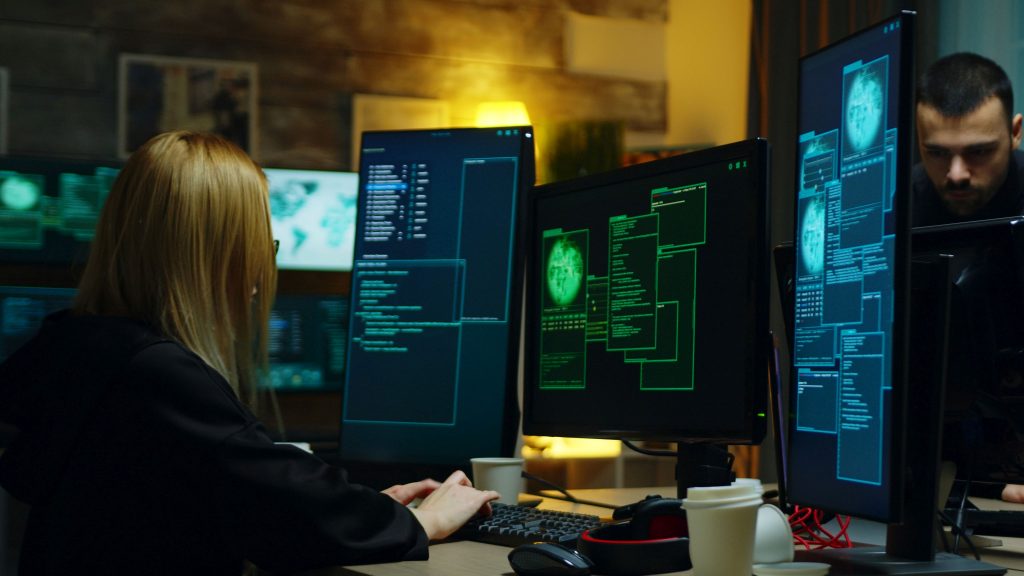
In Closing
The digital age has brought with it a wealth of opportunities, but it has also created vulnerabilities that can no longer be ignored. From understanding the basics of cybersecurity to preparing for advanced threats like AI-driven attacks and quantum computing, preppers must recognize that the digital realm is as crucial to their survival strategy as food, water, and shelter. Each of the ten sections in this guide provides actionable steps to fortify your digital defenses, empowering you to protect your privacy, secure your communications, and ensure the resilience of your systems in an increasingly interconnected world.
Cybersecurity is not just about technology; it’s about mindset and vigilance. The threats you face are constantly evolving, and staying ahead requires a commitment to education, adaptation, and proactive planning. By taking steps to secure your access points, encrypt your data, and recognize social engineering tactics, you’re not only safeguarding your digital assets but also reinforcing your ability to withstand broader disruptions. Incorporating these strategies into your overall preparedness plan ensures that you are ready to face not just physical emergencies, but the invisible dangers that lurk in the digital shadows.
Now is the time to act. Review your current cybersecurity practices, identify areas for improvement, and begin implementing the changes outlined in this guide. Engage with your community, educate those around you, and stay informed about emerging threats. Cybersecurity isn’t a one-time effort—it’s an ongoing process that evolves with the times. By making it a priority today, you’re investing in a future where you and your loved ones are better prepared to navigate both the challenges and opportunities of a rapidly changing world. Take charge of your digital security and become a beacon of resilience in an uncertain age.
